ZoneAlarm Security
Recommended security software
Obtaining | Installing & Updating | Uninstalling | Issues | Internet Access Issues
All trademarks, company names or logos are the property of their respective owners.

Today's devices are continually connected to the Internet so you NEED a decent security suite.
Security products, by their very nature, require deep penetration into your operating system and frequently “call home” for security updates. That is a reason to be careful in your selection of security software.
Cyber attackers are constantly tweaking new attack techniques, honing existing ones or combining them into an attack wave.
— AV-TEST
ZoneAlarm Recommended
My recommendation of ZoneAlarm products is based upon the superior firewall protection and ransomware protection.
ZoneAlarm's antivirus component includes some elements of ransomware protection, enough that I had to disable the antivirus portion before I could directly test the ransomware system.In testing, ZoneAlarm detected all my file-encrypting ransomware samples and recovered most affected files. One ransomware sample encrypted all the other samples — ZoneAlarm didn't recover those, but then, executable files aren't the usual target for ransomware.
— PCMag
The newer versions of ZoneAlarm not only have a pleasing interface, but they require little hands-on configuration. This is ideal for those that want the protection without the hassles of configuring their security software.
Obtaining ZoneAlarm
Ensure you choose the right ZoneAlarm product:
System Requirements
- Microsoft Windows 10, 11
- 32-bit, 3 GB RAM / 64-bit, 4 GB RAM
- 2 GHz or faster processor
- 1.5GB of available hard-disk space
- Microsoft .NET framework
- Version 3.5 or later
- Note: If a supported Microsoft .NET Framework is not installed, it will be installed with ZoneAlarm
ZoneAlarm is only compatible with MS Windows Defender, and is not compatible with any other anti-malware software.To install ZoneAlarm, you must first uninstall other anti-malware software. Otherwise, you may experience OS stability and computer performance issues.
— ZoneAlarm
ZoneAlarm Extreme Security NextGen
ZoneAlarm Extreme Security NextGen is the complete security & privacy suite that guards you against the most sophisticated cyber threats and attacks. Supported on Windows 7/10/11, Android, iOS.
Enjoy enterprise-level security technology, adapted for home users and small businesses.
NextGen Advantages
Extreme Security NextGen is a new product that guards you against the most sophisticated cyber threats and attacks. It includes web content filtering, supports Edge and Firefox as well as Chrome, has an updated engine and a new modern interface.
NextGen is much simpler to use than the legacy ZoneAlarm Extreme Security.
NextGen checks websites and web forms for malware and phishing attacks. This may slow the loading of pages slightly, but protects you from online threats.
Disadvantages
Customization options are fewer. NextGen lacks a gaming mode, keylogger and manual update option.
I would recommend NextGen for most folks. It is much simpler to use and the “hands-off” approach is a bonus for non-technical users.
Purchase Extreme Security NextGen
Get Extreme Security NextGen (5 devices for US$44.95)*. When placing your order:
- choose from the 1, 3, 5 or 10 device option;
- deselect any unnecessary options like the Backup CD or Extended Download;
- upgrade to the two-year licence where the extra value warrants it; and
- change the currency selection from USD to CAD only where it benefits you.
*Prices indicated are for a one-year subscription and subject to change.
Keep a copy of the license key in a safe place in case you need it.
What You Get

Here's what you get with ZoneAlarm Extreme Security NextGen:
- NextGen enhanced antivirus technology.
- Award-winning enhanced ransomware protection.
- Advanced phishing protection.
- Customizable web content filtering.
- World's best two-way firewall.
- Mobile security for iOS and Android.
- Anti-Ransomware solution that uses enterprise-grade technology to detect Ransomware attacks, block them and immediately restore any encrypted files.
- Threat Extraction for Chrome, Edge, and Firefox that removes potential threats from attachments and downloads.
- Threat emulation zero-day protection.
- Free customer support (24/7 online help). 30-day satisfaction guarantee.
- Real-time Security Updates.
- Web Monitor scans web site before they are accessed and web content before it is downloaded.
ZoneAlarm Free Antivirus
ZoneAlarm Free Antivirus is free, reliable and powerful.
Supported on Windows 7/10/11.
While free security products are enticing, it is better to go with better security than to regret your decision later.
United States Ban Affecting ZoneAlarm Products
The U.S. ban on some security products has affected some Zone Alarm security products, including Free Antivirus + Firewall. This ban does not affect users in Canada.
However, the product list has removed Free Antivirus + Firewall, replacing it with separate products:
- Free Antivirus; and
- Free Firewall.
The freeware security packages make quite an impressive showing in the test, but anyone who wants the highest level of security is required to use one of the commercial packages.The free products tend to concentrate mostly on their pure protection function.
— AV-TEST
Here's what you get with ZoneAlarm Free Antivirus:
- Antivirus and anti-spyware.
- Advanced firewall.
- Wireless network protection.
- Customizable scan modes.
- Real-time security updates.
ZoneAlarm Extreme Security Recommended
I strongly recommend you purchase ZoneAlarm Extreme Security NextGen for advanced Antivirus features and even better protection. Review the advantages.
Installing & Updating ZoneAlarm
These instruction will help you to install or update ZoneAlarm smoothly and avoid issues.
- Always run the most recent version of the currently-supported product.
- Updates include security fixes and improvements.
- Ensure you have a copy of the license key in case you need it.
The installation of major updates follows essentially the same process except that you seldom need to uninstall the current program or to re-enter the license key.
Uninstall Other Security Products First
ZoneAlarm isn't compatible with any other security software except MS Windows Defender. This includes legacy versions of ZoneAlarm (those prior to NextGen).
Ensure Windows Update is Current
Installing ZoneAlarm while Windows Updates are pending can create conflicts.
Before beginning any ZoneAlarm installation:
- check for Windows Updates (Start ⇒ Settings ⇒ Updates);
- finish installing any pending updates; then
- restart the computer.
Check again to be sure that there are no pending Windows Updates.
Preparing for the Installation
When installing ZoneAlarm, be sure you choose the right product:
ZoneAlarm Extreme Security NextGen requires that you purchase a license if you intend to use it after the trial period ends.
Download the Installer
You'll need to download the most recent version of the product you want to install. This download will update an existing installation of the same product.
To install a different ZoneAlarm product you need to
- uninstall the existing product;
- restart Windows;
- then install the new product.
You can update the same ZoneAlarm product without removing it first.
Installing ZoneAlarm Extreme Security NextGen
Be sure that no other programs are running and that Windows Updates are complete to avoid conflicts.
Double-click on the ZoneAlarm installer. ZoneAlarm downloads necessary files. Review the licence agreement, then select Agree. The installation continues:

A warning to uninstall the ZoneAlarm Web Secure Chrome extension may be displayed:
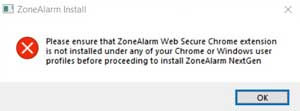
Since Chrome extensions are used by Microsoft Edge and other browsers like Opera and Vivaldi, you'll need to check those browsers for the extension as well.
Once the installation process is complete, you'll see the NextGen interface. Initially it is set up for a free 30-day trial:

Click on the green Activate button at the top left to activate ZoneAlarm Extreme NextGen with your six-character license key (purchase a license, if you haven't already).
Once entered, the program is activated and the red bar at the bottom is removed:
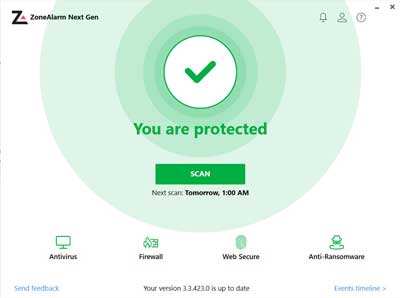
Installing ZoneAlarm Free Antivirus
Be sure that no other programs are running to avoid conflicts.
Double-click on the ZoneAlarm installer. ZoneAlarm downloads necessary files. Review the licence agreement, then select Agree. The installation continues:

Once the installation process is complete, you'll see the ZoneAlarm Free Antivirus interface:

Extra Features Require Activation
Web Secure and Anti-Ransomware protection are not included with the Free Antivirus + Firewall.
The “Buy Now” buttons will take you to ZoneAlarm's site to purchase ZoneAlarm Extreme Security NextGen.
Click on the green Activate button at the top left to activate the Web Secure and Anti-Ransomware options with your six-character license key:
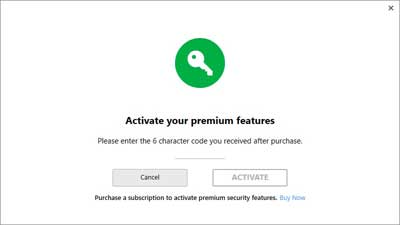
Once activated, you will be running ZoneAlarm Extreme Security NextGen.
Configuring ZoneAlarm
ZoneAlarm Extreme Security NextGen and Free Antivirus are much less complex than legacy ZoneAlarm. Little user interaction is required (or possible) for protection.
The interface is relatively plain, although you can make changes by clicking on one of the Antivirus, Firewall, Web Secure or Anti-Ransomware icons on the bottom.
Keep ZoneAlarm Current
ZoneAlarm automatically performs minor updates within the program including new antivirus & malware definitions and component updates.
Major updates provide security fixes and feature updates. These must be downloaded and installed.
Checking for a Newer Version
Check the current version (Help ⇒ About) then see if an update is available:
While Free Antivirus has replaced Free Antivirus + Firewall, the current version download still lists the older product.
After you've downloaded the update, you must install it. Updates can be installed over the currently installed product — as long as the downloaded and installed product are the same.
Uninstalling ZoneAlarm
If you want to stop using ZoneAlarm, be sure to uninstall it properly.
Disabling ZoneAlarm Will Cause Problems
Disabling the startup of ZoneAlarm will cause you problems because it continues to run invisibly. This feature ensures that ZoneAlarm can't be disabled by malware.
Don't Manually Delete ZoneAlarm Program Folders
ZoneAlarm makes changes to your system that require it to be properly uninstalled, either from the uninstall program in the Zone Labs program group or by going to Settings and selecting Apps & Features.
ZoneAlarm Registry Entries
Some users have experienced difficulties when improperly uninstalling ZoneAlarm. Be sure to remove any relevant registry entries.
Improper changes to the Windows registry can make your computer inoperable. Make these changes carefully or seek out professional assistance.
Resolving ZoneAlarm Program Issues
If you have problems updating or maintaining ZoneAlarm, you may need to uninstall it, reboot, then reinstall the same version.
Try the Windows Uninstaller First
First try uninstalling ZoneAlarm using the uninstaller built into Windows.
- The uninstaller is found in the Setting's Apps & Features (Control Panel's Programs and Features). You'll need to reboot Windows to complete the uninstall.
- You'll want to have a current copy of the correct version of ZoneAlarm for your licence.
- You'll need to reboot again when the installation is complete.
If ZoneAlarm was improperly uninstalled, you may need to reinstall it before uninstalling it again to complete the process successfully.
- Do not try to install a newer version of ZoneAlarm if you're having difficulties.
- Download and install the currently installed version for this process.
- You may need to contact ZoneAlarm support to obtain an older version.
Clean Install
If uninstalling then reinstalling ZoneAlarm didn't work, you'll need to download the ZoneAlarm removal tool (CLEAN.exe).
Running the removal tool completely removes the settings and changes made by ZoneAlarm. Reboot Windows when the process is complete.
Now reinstall ZoneAlarm following the regular instructions.
Because the clean install removes ALL settings so you'll need to have your license key to activate ZoneAlarm Extreme Security NextGen.
Manual Removal
If the ZoneAlarm uninstaller AND the ZoneAlarm removal tool both fail you'll need to remove the program manually. This is not a task for novices. I suggest you contact ZoneAlarm support for help.
ZoneAlarm Issues
Antivirus Updates Stopped Working
Older versions of ZoneAlarm no longer install antivirus updates.
If your Antivirus updates have stopped working anytime since Oct 25, 2021 you will need to install the latest version of ZoneAlarm to correct the problem.
— ZoneAlarm Support
Instructions are included on the ZoneAlarm support site.
Windows 11 Doesn't Support Legacy ZoneAlarm Products
Only ZoneAlarm Extreme NextGen or ZoneAlarm Free Antivirus + Firewall are supported for Windows 11.
If upgrading to Windows 11, it is strongly recommended that you uninstall all ZoneAlarm products before upgrading. Once the upgrade has completed successfully, you can install ZoneAlarm.
You cannot install a different product over top the one currently installed.
Uninstall your current product, reboot, then install the new product.
NextGen requires the six-character “mobile” key (not the 31-character legacy key used by ZoneAlarm Extreme Security).
Conflicts with Security Software
ZoneAlarm isn't compatible with any other security software except MS Windows Defender.
When multiple software firewall programs are installed, there is no way of ordering which firewall will get a packet and which will report it, the determination as to which product gets operating system preference to monitor the traffic will be made at random.When running more than one firewall, ZoneAlarm might not be able to report on incoming port scans or hack attempts.
In some cases, running two software firewalls at the same time can cause more problems than running only one.
— ZoneAlarm Support
To install ZoneAlarm, you must first uninstall other security software or you may experience OS stability and computer performance issues. This includes different ZoneAlarm products.
To change your security product, you must:
- uninstall any existing security software;
- reboot Windows;
- install the new software.
Conflict with Windows Update
If Windows Update is installing new updates, that can corrupt a ZoneAlarm install in progress.
Always check to see that there are no Windows Updates before installing ZoneAlarm, including major updates that you had to download and install.
Other Conflicting Programs
Some name-brand computers may run programs that prevent ZoneAlarm from loading or cause a blue screen error (BSOD). Tracking these down can be difficult.
Run MSconfig to stop all startup programs except ZoneAlarm to verify the problem is resolved. Restore the startup programs one-at-a-time until the program creating the conflict is determined. This is usually (but not always) a driver issue.
Disabling the problematic program using Piriform's CCleaner may be easier than via the MSconfig interface because a normal startup for Windows is possible.
- Open CCleaner, then click on the Tools icon and select Startup.
- Look for potentially problematic startup listings and disable their startup.
- Now restart Windows.
If your computer continues to function okay with the startup of the problem program disabled, then you've resolved the issue. You can restore the startup of disabled programs one at a time (rebooting in between) to determine if the problem returns, but only if you want those programs to run.
- Should I Remove It? can help you determine if you can safely disable a particular program.
Operating System Issues
When new versions of Windows are first released, ZoneAlarm (and other security software) may not work.
Because of the long Windows release candidate programs, ZoneAlarm is usually available for early Windows adopters (but not necessarily during the beta phase).
Windows 7/10/11 Supported
ZoneAlarm current system requirements for most of their products:
- Microsoft Windows 7/10/11
- 32-bit, 3 GB RAM / 64-bit, 4 GB RAM
- 2 GHz or faster processor
- 1.5 GB of available hard-disk space
Legacy products do not support Windows 11.
Mobile:
- Android 5.0 or newer
- iOS 12.0 or newer
Internet Access Issues
The most common reason people cannot access the Internet is because they have stopped ZoneAlarm from loading or have tried to delete ZoneAlarm's files without uninstalling ZoneAlarm properly. This can also happen if ZoneAlarm doesn't load correctly at startup.
By default, ZoneAlarm (like many security products) disables normal access to the Internet. This is how a firewall works
If ZoneAlarm is not running, it cannot process permission for new programs to access the Internet.
- Programs recognized as safe by ZoneAlarm or configured manually by you may continue to have access.
- An updated program may cease to work.
Other Reasons You Can't Access the Internet
There are additional potential causes for loss of Internet access including:
- Windows Firewall can stop access.
- Conflicting security software may disable access.
- Anti-malware can disable access for programs.
- Trojans and other malware (including programs that emulate antivirus software but are malware) usually disable your antivirus and access to security sites on the Web by making changes to the Proxy or Hosts file.
- The Windows Proxy has been tampered with (Start ⇒ Settings ⇒ Network & Internet ⇒ Proxy).
- Proxy should be set to “Automatically detect settings”
- Check with whoever manages your network to determine if other settings are required.
- Check your browser settings to see if the browser's proxy settings have been tampered with
- This is usually set to “use system proxy settings”.
- You may be able to restore access by changing this to “No proxy” temporarily while you resolve the issue.
- Check the Hosts file to see if it has been altered.
- There should only be comments (prefaced with the # symbol).
- Malicious programs usually change this to ensure you cannot find help on the Web.
Why I Moved to Kaspersky
When the legacy ZoneAlarm Extreme Security product was retired, I found that NextGen did not meet my requirements. While the lack of fine-tuning capability is of little concern for most users that was not true for myself and perhaps for other power users.
However, the biggest issues was when NextGen quickly quarantined some file on my system without asking first. It took well over a day to restore some of them (a number failed to be restored altogether).
While these are files that should not be on most systems, I use them in recovering corrupt computers as part of my work as a consultant. A number were products I'd paid for license to use them in my work. Fortunately, I had backup copies.
I chose to remove NextGen and replace it with Kaspersky Total Security because I had an existing subscription for my Mac. Kaspersky provides me the control I require — similar to the control that legacy versions of ZoneAlarm Extreme provided. Kaspersky later replaced my Total Security with a Kaspersky Plus subscription. When I renewed, I purchased Kaspersky Premium.
The U.S. ban on Kaspersky products is based upon potential (and unproven) concerns about the war in Ukraine even though its international operations are now run from Switzerland.
Kaspersky antivirus components appear to have been removed from ZoneAlarm products.
Related Resources
On this site:

