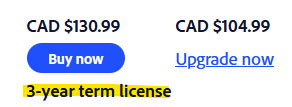SaaS
Software as a Service
Remote Computing | Web Apps | Subscription Services
All trademarks, company names or logos are the property of their respective owners.

The Cloud and related content are contained in these pages:
- “Cloud” Computing
- Software as a Service (SaaS)
- Internet of Things (IoT)
Remote Computing
Operating systems like Chromebooks and Windows 11 are Software as a Service (SaaS) — software running on the Internet.
While the cloud is not an operating system yet, this is the direction we're heading.
If you move the processing power to powerful remote computers along with the data then the work is done remotely rather than on the portable device.
The resulting portable devices (called “thin clients”) can get smaller and more energy efficient and provide for much longer battery life. This is the basis for Chromebooks.
There are several terms used to describe the various aspects of cloud-based services. Of course there are a series of abbreviations for these:
- SaaS refers to software that is run on remote servers. This includes online-based email, gaming and office suites as well as operating systems like Windows 10+ and Chromebooks.
- PaaS can include a virtual operating system or web server environment.
- IaaS can refer to virtual environments including virtual server models showing a web designer how their site will look on various operating systems and browsers.
These collectively are all part of the cloud. Each service can be subscribed to in different ways to custom design your experience.
Data Privacy & Security
The volume of sensitive data that companies are harbouring in non-production environments, like development, testing, analytics, and AI/ML, is rising, according to a new report. Executives are also getting more concerned about protecting it — and feeding it into new AI products is not helpingAs a result, the amount of sensitive data being stored, such as personal identifiable information, protected health information, and financial details, is also increasing.
— Tech Republic
The move to SaaS means that risk management has, at least partly, moved outside of company control. Because data is no longer managed in-house, new concerns arise about data privacy and security.
Although enterprises have been prioritizing data privacy and security, their continued reliance on SaaS and cloud offerings means they remain at risk…."Today, it's very common to hear technology leaders talk about their 'security posture' — having a 'data posture' is just as important," Nathan stressed. "This includes asking what data you are sharing with your SaaS vendors to receive their service; do they really need that data; what are they doing with it; and where is it going."
— Tech Republic
If you use SaaS or contract a company that does, this could affect the privacy and security of your own data.
Online Services
Business has moved from self-hosted software to cloud-based software like Microsoft 365, IBM, Oracle and Salesforce. Data is store on cloud-based servers like Google Docs, OneDrive and DropBox.
While this is convenient, allowing for a “per-seat” corporate or educational pricing and 24/7 anywhere access, there have been some glitches including the rapid increase of ransomware and hacking of services like SolarWinds as well as cloud failures like the July 2024 CrowdStrike global outage that brought down computers around the world.
The underlying enabling factors for this cybercrime explosion are rooted in the digital dumpster fire of our seemingly pathological need to connect everything to the Internet combined with how hard it is to actually secure what we have connected.
— Washington Post
From CD to SaaS
The attraction of SaaS is that you don't pay a large up-front cost for a software product. Instead you pay monthly for the software for as long as you continue to use it, sort of like how you pay your ISP for Internet access.
This arrangement is similar to how major corporations dumped their office and retail buildings then turned around and leased them from a holding company. This provided a fixed monthly lease instead of a major capital expense.
Part of the arrangement for most SaaS is that you get continuous updates. Rather than paying for upgrades, these costs are incorporated into the cost of the SaaS software.
Because the software is hosted on a remote server, you don't have to worry about installing patches and upgrades — it is all done automatically by the servicing company.
Web Apps
Web apps run within your browser, accessing and processing information remotely.
Web App Examples
People run Gmail, Google Docs, iCloud, banking and other online services without realizing that they're using a web app.
A web application (or web app) is application software that runs on a web server, unlike computer-based software programs that are stored locally on the Operating System (OS) of the device.
— Wikipedia
The move to mobile devices has greatly sped up the use of web apps because of their run-from-anywhere capability.
Security Concerns
Because web apps run remotely, the end-user has no control over the security. This is both a good thing and a bad thing.
The Good
Consumers are moving to using their mobile devices rather than computers in e-commerce, email, banking and more. Web apps provide an excellent anywhere, any time access.
One of the biggest issues for IT departments is training employees to have a security mindset aware of potential security threats and good security habits in the maintenance and updating of their security software.
By managing security remotely (MSSP), the responsibility for security moves from the end user to a service specializing in threat protection.
The Bad
Trust Wave noted in their 2018 white paper, Best Practices for Web Application Firewall Management, that too many web apps have rapid development cycles that leave little time for the discovery and elimination of vulnerabilities. This is aggravated when open source components are used without verification:
Most applications have vulnerabilities. In a recent study, the Trustwave SpiderLabs team identified at least one vulnerability in 100% of the applications they investigated. Most had more than one.
Web browsers all have security issues that compound any on the web app itself. If someone chooses to use an obsolete browser (like Internet Explorer) or an obsolete version of any browser, then it places the data managed by the web app at risk.
The Ugly
The biggest threats often come from within the company. People begin to use poor password hygiene, making remote access to confidential company information more vulnerable to hacking, ransomware and data breaches.
Mobile devices tend to have a great deal of personal information and seldom have the quality of security software that protects computers (if any at all). The use of web apps while connected to public WiFi (especially without a VPN) endangers your privacy and security.
“Online” Operating Systems
Google's Chromebook and other emerging light operating systems are essentially front ends for web apps. The computing is done online, allowing for cheaper, less powerful hardware to be used. A lower selling price is the goal.
Privacy Concerns
There are also privacy concerns.
Android is running on a significant portion of mobile devices. Google, the world's largest search provider, also controls the majority of the browser market, Gmail, YouTube, Google Docs and more.
Web Apps Getting Better
Web apps are getting much better, making it easier to transit from computer-based services to universal web-based services accessible anywhere.
Because of the increasing importance of mobile computing, cloud services began to use mobile rather than conventional wide-screen layouts as the default for all users.
This is also the reason for the current trend to move from multi-page websites to ones that continually scroll. Mobile users don't read sites so much as scan them, so big pictures, big headings and minimal text have become the norm.
Progressive Web Apps
Progressive web apps are new trends that bring a native app-like experience to web applications.
- What are progressive web apps?
- Progressive web apps (PWAs) from Mozilla Developer Network, is a more advanced discussion.
Web apps are destined to be an increasingly important part of consumer and business computing experiences as we move to Software as a Service.
New Services Make Development Easier
The emergence of services like Microsoft's Azure and Apple's Swift have made it easier for small developers to provide web services and web apps.
Subscription Services
Traditionally, companies sold you a perpetual licence for a piece of software for an up-front cost. While support for a product or its ability to run on newer equipment was not guaranteed, you paid for the product once and could continue to use it without paying any additional fees for the supported life of the product.
More and more traditional vendors have turned to subscription-based models. Examples are Microsoft 365 and Adobe Creative Cloud.
Increasingly, mature software vendors who have run out of innovation runway turn to rent seeking….
— Guise Bule
The subscription shuffle is the art of migrating the perpetually licensed customers on which you originally built your business into a recurring revenue stream using a subscription model because you can.
— Guise Bule
With subscription services you either have to continue to pay the subscription fee or lose access to the software and perhaps your ability to work with your own resulting documents.
Unlike magazine subscriptions, you're not paying for transient content. Innovation is not guaranteed since the company no longer has to justify the significant cost to upgrade.
Adobe Ends Elements Perpetual License
Adobe ended perpetual licensing for Photoshop Elements and Premiere Elements with a 3-year licence:
Adobe says a subscription is not required, but the license is “non-renewing.”
This is essentially a subscription model, but instead of an annual fee they bill you three years in advance.
Over time, subscription-based pricing models can prove quite expensive for budget-minded users and Adobe Acrobat Pro DC is no exception in that regard. When comparing it to the Able2Extract Pro perpetual licensing model, you get only 10 months worth of subscription for the same amount of money you would need to pay for lifetime access to all the latest Able2Extract features.
— Investintech
Nitro Ends Pro Perpetual Upgrades
NitroPro once boasted about its perpetual license after Adobe Acrobat moved to a subscription model. NitroPro is now a subscription product.
Nitro is transitioning to a subscription licensing model. As of November 2024, we no longer sell one-time Nitro PDF Pro upgrades. You may claim an exclusive subscription upgrade offer for our latest PDF and eSign solution at a significantly discounted price of USD $50/year for three years, applicable for up to 20 licenses. (Price may differ by region.)
— Nitro
Preferences are Changing
We're moving towards a subscription economy. Legacy options are becoming fewer and more products are available only via subscriptions.
Instead of purchasing DVDs or CDs, we subscribe to a streaming service like Netflix, Disney or Spotify. If we buy music, it is from iTunes, not a physical album.
What is driving the rise of the subscription economy? According to ZDNet, a recent survey of 13,000 people around the world revealed that 5 main factors are influencing the world's changing economic reality.— Washington State University
- More than half of the people surveyed wished that they could own less stuff. Almost 6 out of 10 people (57 percent) said they didn't want to own things—and advancements in technology and subscription services now make it possible for them to do without.
- A person's status is no longer defined by what they own. Owning expensive goods used to be considered a status symbol. But today, that is no longer the case. Our social media feeds are full of pictures of the cool things we are doing, not the cool things we possess. “Experiences are the new status symbols,” says ZDNet. As a result, consumers are gravitating toward flexible services that offer better value and experiences along with fewer hassles.
- Subscriptions remove the burden of ownership. Today, people can subscribe to everything from food and health care to camping gear and movie tickets. They free themselves from maintenance and upkeep on all of these things. Why hassle with ownership when you can just use things whenever and however you need them?
- In the future, people will subscribe to more services. More and more industries around the world are adopting subscription business models, and people are ready for them. Internationally, 74 percent of adults believe that subscription models are the wave of the future.
- The number of subscription users is growing rapidly. Today, more than 70 percent of adults use at least 1 subscription service. 5 years ago, the figure was around 50 percent. As the subscription economy grows worldwide, so does its customer base.
Rental Licensing Not SaaS
Not every cloud service is truly SaaS. Many vendors are simply turning their customers into subscribers. A primary example is Adobe's Creative Cloud.
Adobe Creative Cloud is largely software rental licensing. True, you can share images across it with its built-in Infrastructure-as-a-Service (IaaS) storage, but that's about it when it comes to its “cloud.” There is no Photoshop in the cloud that you can run on any of your devices. Instead you still need to download and use a fat client to use it. This is not a Software-as-a-Service (SaaS) play although you might think so from its name.
— Cloudy Weather
Is It Worth It?
Traditionally, you would purchase an Adobe product like Photoshop for about US$900 or a Creative Suite for about US$1600. Upgrade optionally could be purchased at a discounted, but still significant fee. Such upgrades are seldom consistently purchased by most users.
Adobe Creative Cloud now charges subscribers a monthly fee of approximately $50 per month ($600/year). You now pay for a Creative Suite licence every 2.66 years even if you didn't previously purchase every new version.
What's frustrating about this is how shifting to these new forms of payment are great for the developer and fine for new users, but suck, a lot, for old users.
— Alex Cranz
For many individuals, an occasional one-time upgrade fee when it is justified by increased productivity or the relaxation of budget constraints is easier to swallow than being forever locked into a monthly fee.
Advantages
You don't have to make major purchases at regular intervals yet have the latest product offerings (assuming the company continues to innovate). Your paid subscription also provides access from anywhere on any device to documents that are stored on Adobe's cloud servers.
Creative Cloud is very cost-effective for companies that want to licence the product for a short-term project. A six-month subscription for 50 users ($15,000) is more cost-effective than purchasing 50 Creative Suite licences outright ($80,000).
Disadvantages
Adobe Creative Cloud is an attractive option only if you tended to regularly upgrade with every new version, need the new features, use the majority of the products or are interested only in a short-term subscription.
The subscription model is bad for customers when its clear that the reasons for adopting the model are mainly of benefit to the vendor, because renting software forever quite clearly costs you more money than buying it.
— The Infosec Scribe
There is a monthly financial commitment forever regardless of how much or how little you use the products. Updates may or may not address your requirements or fix issues you're experiencing.
Rent seeking in the tech space diminishes the incentive to improve features because cutting down to a skeleton team of maintenance developers and moving to a subscription revenue means that the revenue you make is almost pure profit and there will always be investors pushing for that.
— Guise Bule
Unlike with a one-time purchase where you own the program, a subscription's terms of service (or pricing) can change at any time.
Adobe Alternatives
These practices have caused users to look elsewhere to meet their design software requirements, particularly if they don't want to pay a monthly subscription forever.
- GIMP is a powerful free open source image editing software that many say rivals that of Adobe Photoshop.
- Photoshop and Illustrator users may find the award-winning Affinity Photo and Affinity Designer (macOS, iPad and Windows) more affordable at CA$69.99 (no subscription) each.
- Sketch is a Mac product for designing user interfaces, websites, and icons that comes with a fixed price rather than a monthly subscription.
- Windows Acrobat users will find that Nitro Pro or Able2Extract Pro are excellent alternatives for creating professional quality PDF documents that anyone can view, with any PDF reader, on virtually any device. Vulnerabilities are rare and both cost much less than Adobe products.
Related Resources
On this site:
- Resources index
- Artificial Intelligence (AI)
- “Cloud” computing
- IoT: The internet of things
- Mobile security
- Smart devices & privacy
Return to top
russharvey.bc.ca/resources/saas.html
Updated: June 14, 2025