Site Maintenance
Keeping it updated
Why Site Maintenance? | Maintenance Contracts
Social Media | Blogs | CMSs | Self-maintenance
Don't See Updates?
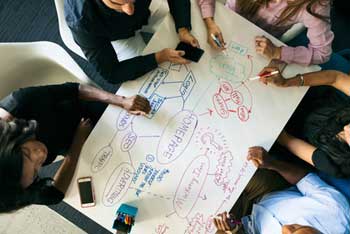
Why Site Maintenance?
Static content on a website seldom requires updating but stale date-sensitive information can quickly make your site look poorly maintained.
Site maintenance includes
- Updating site content to remove stale information and add new material.
- Ensuring that security updates are performed.
- Correcting information and site errors.
- Responding to technical issues with the site.
How Do Updates Happen?
Rapidly-changing or date-sensitive material on your website needs to be regularly updated.
There are two methods of maintaining dynamic content separately from your website:
- Use social media to announce events, updates and promotions.
- Post announcements to a blog.
Self Maintenance
You can also maintain the site yourself by
- learning to do minor updates to your website; or
- building the entire site using a Content Management System (CMS) such as WordPress.
Choosing the Right Option
There are advantages and disadvantages to each depending upon
- your budget;
- the likelihood that the site requirements will change; and
- the technical expertise of yourself, staff or volunteers.
Maintenance Contracts
The easiest and least expensive option is a monthly, quarterly or annual maintenance contract for the upkeep and changes to your site.
- This ensures timely reviews and prevents stagnation of your site content.
- This option doesn't draw on scarce staff time resources or depend in-house expertise.
- New concepts or minor layout changes can often be made to your current site.
- This allows for a regular review of your site's purpose and whether it continues to meet your needs.
- Regular maintenance of a standard site is relatively quick and inexpensive.
As-needed Maintenance
Updates can also be done on an as-needed basis. We should discuss the limitations.
This will require more vigilance on your part to ensure that material is updated regularly as it becomes dated or irrelevant.
If too much time is involved or if your website has degraded significantly it can cost more than a maintenance contract.
Social Media
Social media can provide you with an excellent place to post date-sensitive information like special events, sales, job postings and more.
The interface is designed for non-technical postings and most such sites post material by date so that older information won't hurt your credibility the way it can on a website.
Know the Rules
Facebook, X (Twitter) and other social media can be a great place for discussion, but you need to be aware of some unspoken rules to be effective.
- Social media is about community. People want to belong; to talk to others they trust.
- If you don't engage in social media communities you'll be considered an outsider on those forums.
Unlike a website or blog, social media generally requires everyone to have an account. Most social media sites refuse access to anyone without an account for their platform.
Choose the Right Community
Different social media communities service different needs.
- Facebook is a relatively-closed social network. Some people tend to be logged in regularly; others avoid Facebook altogether.
- X (Twitter) updates can be frequent and effective; especially if your visitors follow your Tweets. A paid account is strongly recommended to allow longer posts.
- Instagram or Pinterest is helpful if your product or service lends itself to photographs. Flickr is focussed on photographers sharing their own collections and peer reviews.
- LinkedIn is an online resume and networking service.
Essentially, you want to reach into the communities that work best for you and speak to them “in their language.”
Customer Service
It isn't just about self-promotion. Many customers now use social media to access customer service.
Unlike a phone call, these conversation can be very public. Be sure to treat such issues quickly and with tact. Everyone's watching how you handle the problem.
Quality Not Quantity
To reach more people, concentrate on the quality and uniqueness of your offerings.
You have a lot of competition for your viewers. You need to be original and creative to grab attention.
Treats, No Tricks
Click-baiting may work for newspaper headlines, but you may find the power of social media working against you or become the victim of social media algorithms.
Time Commitments
Think of your social media in the same manner as other company-sponsored social events. These are investments in PR and customer satisfaction.
Before launching a social media presence, ensure that your staff or volunteers can dedicate the time and energy it takes to maintain the ongoing interaction with the social media communities in which you are planning to use. More about social media…
Blogs
Blogs are less formal than a website and don't have the restrictions or expectations with social media.
Not Time-Sensitive
Content expectations are different than they are for a website.
Because blogs are generally a series of posts sorted by date, they allow you to post time-sensitive information without worrying about appearing stale.
- Blogs are ideal for posting sales events, book launches, reading, arts events and similar information.
- Blog posts can provide a great opportunity to educate your clients and potential customers.
- If you regularly post enticing material you can create a following, helping to promote your company.
- Blog posts can attract new visitors to your site and may be referred to in other blogs or on social media.
However, like social media, you need to regularly update your blog or it will appear abandoned.
Self-managed Blogs
If you or your staff have the skills to write enticing and informative blog posts, your blog can be self-managed. Learn more about blogs…
Self-maintenance
Simple edits can be accomplished without too much knowledge using copy and paste techniques.
This assumes a standard website built using HTML and CSS without extensive scripting, databases and similar addons.
While sites build using WordPress and similar technologies are supposed to be easy to maintain, they require more than a passing ability to understand how the site is structured and how to use “blocks” and similar features to add or edit content.
Significant Layout Changes Impractical
While some knowledge is required, you don't have to be able to build or significantly change the layout to make minor updates.
- You can copy and paste similar sections of the site then change the copied text and links using simple edits with a text editor.
- HTML is essentially a markup language, NOT a programming language. (Think of adding italics or bold to existing text in a Word document.)
- Duplicating similar content is easier than creating new content.
- The Cut ’N Paste HTML Primer shows you how.
More Technical
While relatively-simple, HTML edits on websites require more technical knowledge than blogs or social media.
Changes can be made in text editors and uploaded to your hosting service using an FTP program.
- The use of a suitable editor like NoteTab is recommended.
- HTML programs can destroy existing sites if the site wasn't built with that program.
- Editing content still requires some knowledge of how HTML markup is intended to work.
- Like spelling, there are exceptions to the rules and the rules are constantly shifting.
Help is Available
Russ can help you with setting up the software and learning simple HTML edits required for your site.
Major changes or updates would still be done by me and you can move to a maintenance contract if you find it too much.
CMSs
Sites built using WordPress and other content management systems (CMSs) work best where the format and layout is simple and unlikely to change. However, it can be a challenge to master the product, especially if edits are infrequent.
Masking Technology
The main advantage to CMSs is that they allow you or your staff to update your site without much technical knowledge.
Unfortunately, most people don't understand very much about website design and this can create issues. It isn't unusual for self-managed CMSs to degrade over time.
Security Concerns
Security is an important aspect of maintaining any site.
Unfortunately, CMSs like WordPress have difficulty with security, partly because they are so popular but also because their users understand so little about how they function.
Other Considerations
There are some significant technical considerations that most users are ill equipped to assess or deal with.
Learn more about CMSs and the issues that may affect your decision to choose to do your own maintenance using a CMS
Don't See Updates?
Clients sometimes cannot see changes recently uploaded to their site.
Old Content is Cached
Browsers keep a copy of the files on a site they visit to avoid downloading the same files again.
While this helps increase load times, it can fail to show new content on a site.
Instead, the browser presents what was there the last time you visited a site.
A Simple Fix
The fix is quite simple.
Try reloading the browser and if that doesn't work, clear the cache.
Web Design Index
The design process and the factors involved are laid out on these pages:
- Web design: An introduction.
- Design philosophy: How I view the design process.
- Design considerations: Using technology effectively.
- Design criteria: Determining your needs.
- Content management systems: “Do-it-yourself” websites.
- Customized blogs:For time-sensitive information.
- Factors affecting price: Developing your design budget.
- Request a quote: Estimating your web design costs.
- Site maintenance: Keeping it updated.
- My design portfolio: Example websites & blogs.
Return to top
russharvey.bc.ca/maintenance.html
Updated: May 29, 2025
